This is good advice – it doesn’t matter how perfect your mail system is from a technical point of view (SPF, DKIM, DMARC and PTR records set up, unsubscribe links, rate limiting and so on), your whole server may still be blacklisted if some of your innocent content sounds like spam.
Quick guide to speeding up a laptop
It’s really easy to speed up most laptops. Dramatically.
1. Kill most background programs
On Windows 10, press Ctrl + Alt + Del then Task Manager and select the Start-up tab. Disable all non-essential programs one by one. You may have to log in as an administrator if the button is greyed out.
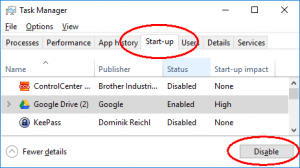
How to send something confidential by email.
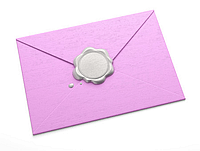 How do you send confidential information to someone over the internet, so that only the intended recipient can read it? It’s a simple question, with a simple answer (encrypt it) that is easier said than done. When you think about it many of the emails we send could be embarrassing or worse in the wrong hands, so take a moment to find out how.
How do you send confidential information to someone over the internet, so that only the intended recipient can read it? It’s a simple question, with a simple answer (encrypt it) that is easier said than done. When you think about it many of the emails we send could be embarrassing or worse in the wrong hands, so take a moment to find out how.
The easiest solution for most people is probably to use a trusted provider to do it all for you, rather than go through the pain of exchanging keys with all your correspondents.
- Gmail
The good news is Gmail already (since 2014) encrypts all messages between Gmail accounts provided you use the official Google apps or a web browser, so a lot of people are actually using encrypted email without realising it. Similarly, Skype and WhatsApp already encrypt all their communications. If you and the person you’re corresponding with both have access to Gmail accounts, use those. - Protonmail
For everyone else a free Protonmail account is probably the simplest answer. You can use a web browser or their phone app to send and receive messages for free, or pay €4/month to get access to IMAP (and other extra features).
It’s up to geeks like us to help people with technology. So the next time someone emails you something confidential in plaintext that really should be encrypted, gently remind them by giving them your protonmail address or a public key with some instructions like these https://www.techadvisor.co.uk/how-to/…tmail-3636950/
Before you ask, I’m phil.mckerracher@protonmail.com
Exchanging documents that are too large to send as an email attachment is also a problem. Again, the easiest solution is probably a trusted cloud provider like Google Drive, Dropbox or OneDrive. Using 7-zip to compress the document with a password is better than nothing.
How to fix incoming email delays

Do your incoming emails sometimes arrive late, delayed by minutes or even hours? I found it really annoying when it happened to me, especially when trying to sign up to websites that required a response to confirmation emails before letting me in. I’ve even travelled to a cancelled meeting because of email delays.
Here are the most common causes, and what to do about them. Continue reading How to fix incoming email delays
A way to swipe between web pages
This looks cool – you can set up a site so you can swipe between pages instead of faffing about with menus.
Does your browser sometimes show you the wrong website? Fix it quickly!
Do you sometimes click on a link in your web browser and find that the site you are taken to is completely different from the one you expected? It can happen quite innocently if a site has moved to a new address, perhaps due to a company takeover. It can also simply mean the old site has gone and the domain has been bought by a squatter, in which case you may see a page full of advertisements. More worryingly, it could mean that your internet router has been hacked – try swapping the router. But the problem I’m talking about here is a known limitation of old browsers on encrypted connections.
![]() You may have noticed that many websites now make you use a secure connection – with a green padlock, and https instead of http in the address.
You may have noticed that many websites now make you use a secure connection – with a green padlock, and https instead of http in the address.
The reason is simple – without encryption, anyone can snoop on your connection and see your passwords, which is disastrous if you’re shopping online or even just checking your email. Worse still, hackers can redirect your connection to a convincing “phishing” site without your knowledge. Encrypted connections prevent that.
The problem was, until recently every secure website needed its own separate IP address and security certificate, which was expensive and difficult to set up (IPv4 addresses are in short supply). That all changed in 2016 because Microsoft finally retired the old versions of Internet Explorer that required separate IP addresses, and because an organisation called Let’s Encrypt started offering free automated certificates. Problem solved.
Except that a lot of people are still hanging on to Windows XP (unwisely, because it’s now very insecure and a big target for hackers). Internet Explorer on Windows XP can’t handle secure sites on shared addresses (it doesn’t support “SNI“) which means it will show you completely the wrong site.
Solution
The solution is simple – use Chrome or Firefox (or even Microsoft Edge) instead of Internet Explorer. As a bonus, modern browsers allow you to install an Ad Blocker to make your browsing much more pleasant. Since ads can contain malware your browsing will be more secure (and faster) as well.
Update: There’s a useful article about migrating WordPress sites to SSL on the cloudliving blog.
Getting a Sony Vaio laptop working on Windows 10
Kudos to user “paloseco” for his very helpful post on the NotebookReview forum about upgrading a Sony Vaio Z series laptop to Windows 10. Also to users “ComputerCowboy”, “Treofred”, “psyq321” and others for the related instructions for hacking the BIOS and INF files. How did we survive before the internet allowed sharing of information like this?
Negative kudos to Sony for shamefully not supporting a laptop that is only (gasp!) 6 years old, effectively forcing most users to use insecure software.
Why we use WordPress or Drupal
This incident affecting the owner of a popular site who used “site builder” software from his hosting company is a good example of the downsides of this solution – you can’t (easily) upgrade the site, archive it or move it to another host.
If you use a well-supported content management system like WordPress or Drupal there are tools to help you upgrade and migrate. We recently upgraded another site that had stopped working because it used a mix of old systems (Joomla, Magento, phpBB, CiviCRM, WordPress) some of which no longer worked properly in Ubuntu 16.04 LTS. We moved it all to WordPress without losing content, using standard plugins. Keeping it updated or moving it to a new host is no longer a problem.
Quick guide to personal email addresses
A personal email address that matches your own name or business name is obviously a nice thing to have – something like me@myorganisation.com or firstname@lastname.me instead of nickname99@internetprovider.com. It looks more professional, it’s easier to remember and it doesn’t change every time you change your service provider. Here’s how to set it up in a nutshell.
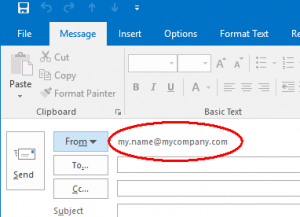
1. Choose a domain name
The domain name is the bit after the ‘@’ symbol in an email address and after ‘www’ in a website address. If you already have a website you can use that domain and skip this step, otherwise you will need to search for an available domain at a registrar such as namecheap or gandi.net and pay them a fee, typically only about £10/year. Continue reading Quick guide to personal email addresses
Flash is insecure. Here’s what to do about it NOW.
Adobe Flash used to be a popular way of displaying animated content, videos and sound on web sites. It was used by YouTube and the BBC for example. But it’s old technology now (most sites use HTML5 instead) and full of dangerous bugs that can allow hackers to take over your computer when you visit a normal web site. That’s a huge risk. Here’s a recent example https://www.theregister.co.uk/2016/05/12/flash_zero_day_hole/
My first advice is to uninstall the Flash player from your computer (if you still have it installed) and just use the player that is built into your browser instead, because browsers are easier to keep updated and they run Flash in an isolated “sandbox”. In Windows 10, right click the “start” button at the bottom left of your screen, click Programs and Features, find the Adobe Flash Player and click to uninstall. In earlier versions, go to Control Panel > Programs > Uninstall a program instead. For Mac OSX you’ll need to run an uninstaller as described here https://helpx.adobe.com/flash-player/kb/uninstall-flash-player-mac-os.html
Second, prevent Flash running automatically in your browser. You can still run it when you need to on a trusted site by right-clicking. In Internet Explorer, click the gear icon, then Safety, then ActiveX Filtering. You want the check mark beside this option to show. In Chrome, type the address chrome://settings/content into your address bar, scroll down to Plugins and select “Let me choose when to run plugin content”. In Firefox, click the menu button then Add-ons, Plugins, find Shockwave Flash and set it to Ask to Activate.
While you’re at it, if you still have QuickTime installed on a Windows computer you should uninstall that NOW as well, because it is no longer supported or patched and has critical vulnerabilities similar to Flash. It’s still supported on Mac OSX but I would avoid it. RealPlayer is also vulnerable and probably unneeded as well.
